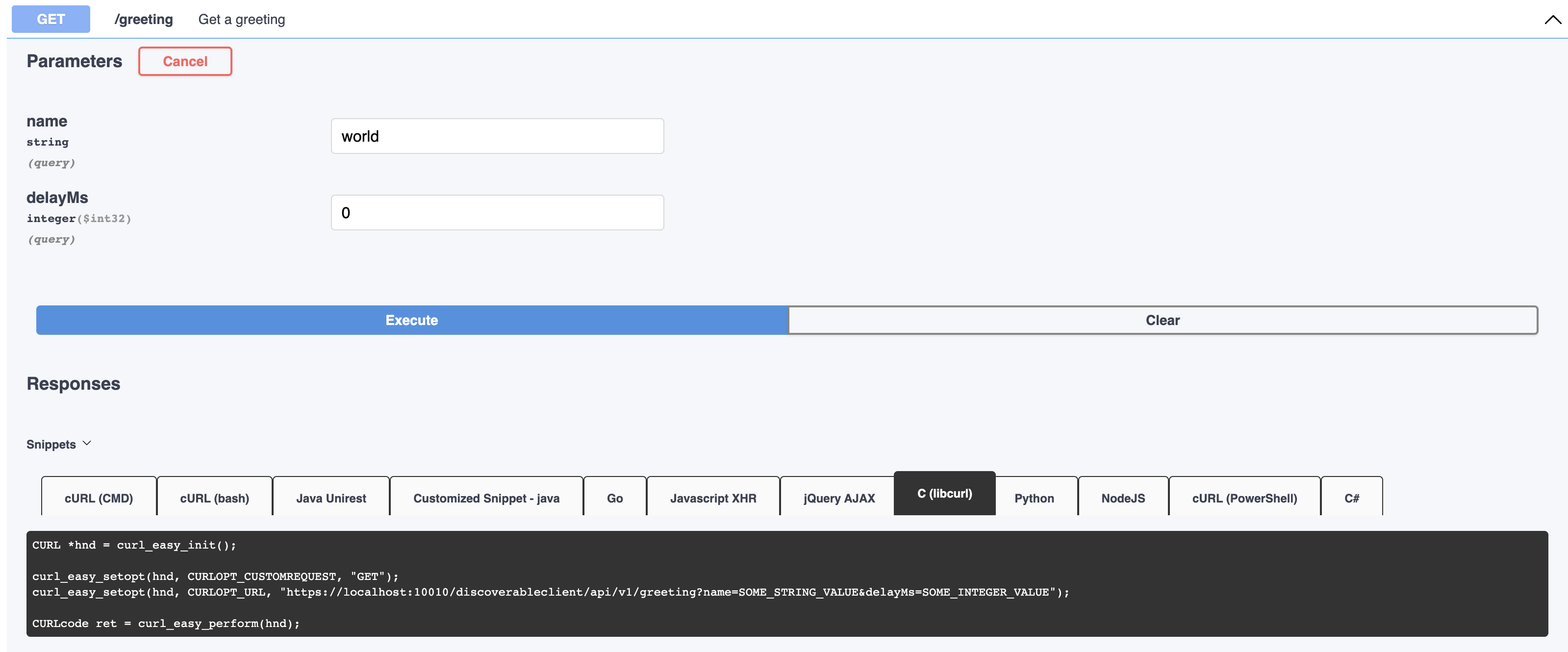Using Swagger Code Snippets in the API Catalog
Using Swagger Code Snippets in the API Catalog
As part of the Try it out functionality, the API Catalog provides Code Snippets in different languages for each service API operation. The following languages are supported:
- C
- C#
- Go
- Java
- JavaScript
- Node.js
- PHP
- Python
- cURL
Each of these languages supports a specific HTTP Snippet library (i.e. Java Unirest, Java okhttp etc.).
The basic code snippets provide REST API call samples. To show to the user the real usage of the SDKs, the service onboarder can specify a customized snippet as part of the service configuration:
Example:
apiInfo:
- apiId: zowe.apiml.discoverableclient.rest
version: 1.0.0
gatewayUrl: api/v1
swaggerUrl: ${apiml.service.scheme}://${apiml.service.hostname}:${apiml.service.port}${apiml.service.contextPath}/v3/api-docs/apiv1
documentationUrl: https://www.zowe.org
defaultApi: true
codeSnippet:
- endpoint: /greeting
language: java
codeBlock: |
System.out.println("Greeting code snippet");
- endpoint: /{yourName}/greeting
language: javascript
codeBlock: |
console.log("Your name greeting code snippet");
Example:
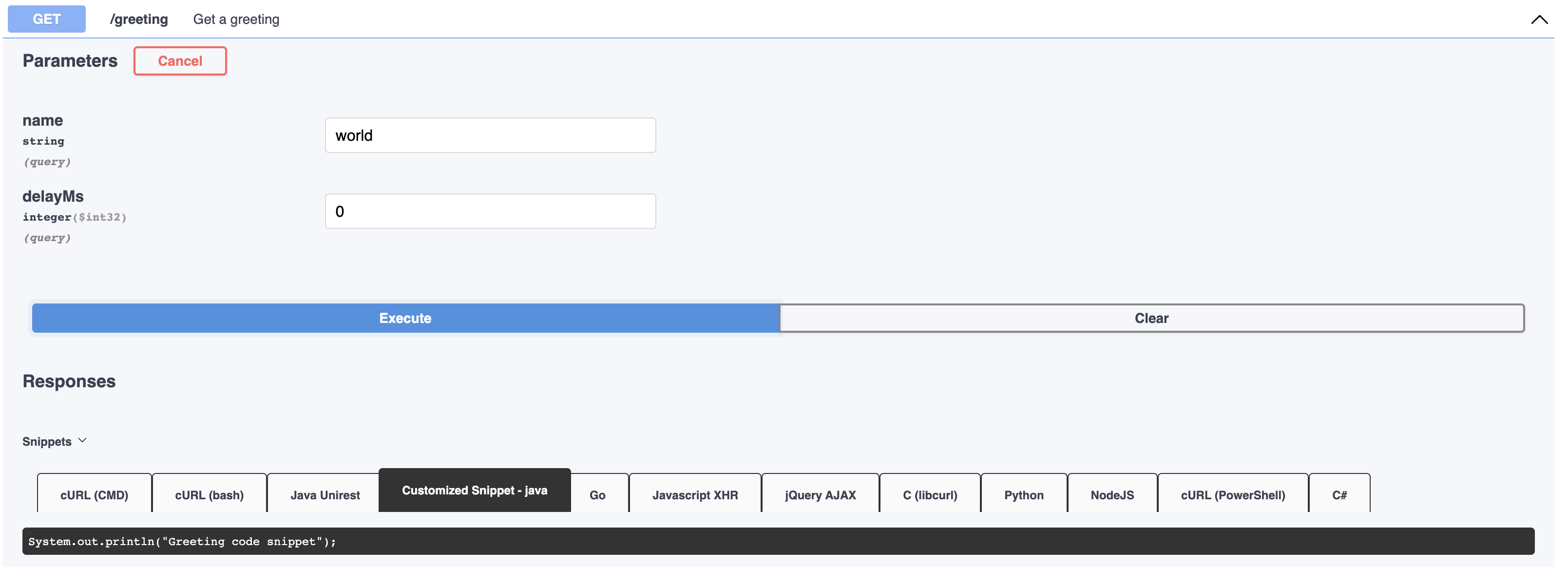
Generate the code snippets
Use the following procedure to generate code snippets:
Click Try it out and execute the request, as described in the previous section.
The API Catalog generates the basic code snippets, shown under the code snippet tab. If the service onboarder has also provided customized code snippets, these snippets are displayed in the snippet bar under a title prefixed with Customized.
Example: